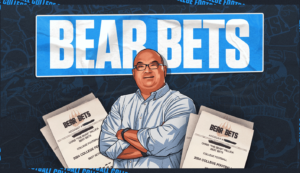What’s PWM, and Why Should You Care?
Imagine your phone screen as a lightning-fast light switch. Now, picture this switch turning on and off hundreds of times per second. That’s essentially what PWM does to control your screen’s brightness. When it’s on, it’s at full brightness; when it’s off, it’s dark. The ratio between “on” and “off” time determines how bright your screen appears.
While this clever trick helps conserve battery life and allows for precise brightness control, it comes with a catch. Some people are sensitive to this rapid flickering, even if they can’t see it directly.
The Dark Side of the Flicker
For many users, PWM can lead to some uncomfortable side effects, especially if the frequency is low, typically considered between 200 and 500Hz. :
- Eye Strain: That feeling of your eyes being “tired” after phone use? PWM might be the invisible culprit.
- Headaches: The constant flicker can trigger headaches in sensitive individuals.
- Sleep Disturbances: Using your phone before bed? PWM could be messing with your circadian rhythm, making it harder to fall asleep.
A 2022 study, titled Digital Eye Strain: A Comprehensive Review, conducted by a team of researchers—including Indians—found a significant increase in DES among adult users — 80–94%, up from just 5–65% before the pandemic caused a surge in. smartphone usage.
DES particularly affects children, as their developing eyes are more susceptible to bright screens emitting blue light and flickering. Another study found that nearly 65% of children using smartphones for online classes during the pandemic experienced these problems.
Venkateshwar Rao, a paediatric ophthalmologist, explains, “Blue light and excessive screen time present specific risks for children, including the development of myopia, symptoms of digital eye strain such as dry eyes and blurred vision, and sleep disturbances.”
Rao adds that responsible screen habits can help maintain eye health, particularly among children.
Taming the Flicker: What Can You Do?
New software features on smartphones, such as Artificial Intelligence, are enticing people to use their devices more but, if you are among those sensitive to PWM, you don’t have to throw your smartphone out the window just yet. Here are some strategies to minimise PWM’s effects:
Adjust Your Usage Habits:
- Take regular breaks (try the 20-20-20 rule: every 20 minutes, look at something 20 feet away for 20 seconds)
- Reduce screen time, especially before bed
- Tweak Your Screen Settings:
- Increase overall brightness (PWM effects are often more noticeable at lower brightness levels)
- Use “Reading Mode” or “Eye Comfort” features if available
- Some phones use DC dimming instead of PWM
- OLED displays often have less noticeable PWM than LCD screens
- Look for smartphones certified by TÜV Rheinland Eye Comfort 4.0, meeting the stringent standards of the Rheinland laboratory.
A Flicker-Free Future?
As awareness grows, smartphone manufacturers, such as OnePlus with its OnePlus 12 and OPPO with its just-launched Find X8 series, are addressing PWM concerns — both companies have implemented high-refresh-rate PWM at 2,160Hz in their top-end handset displays.
“By integrating advanced features like high-frequency PWM dimming at 2,160Hz in the OPPO Find X8 Series, we are improving performance, enhancing user well-being, reducing eye strain, and making the digital experience more comfortable,” Peter Lee, head of product strategy at OPPO, says.
Not everyone is sensitive to PWM, but understanding it can be the first step towards a more comfortable digital experience for those who are. Next time you feel unexplained discomfort after using your phone, consider whether the invisible flicker might be playing a role.
Also read: Indian kids are more aware of negative impact of smartphone usage, finds study