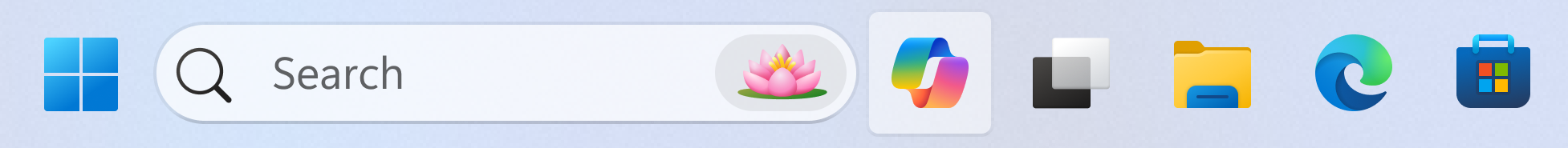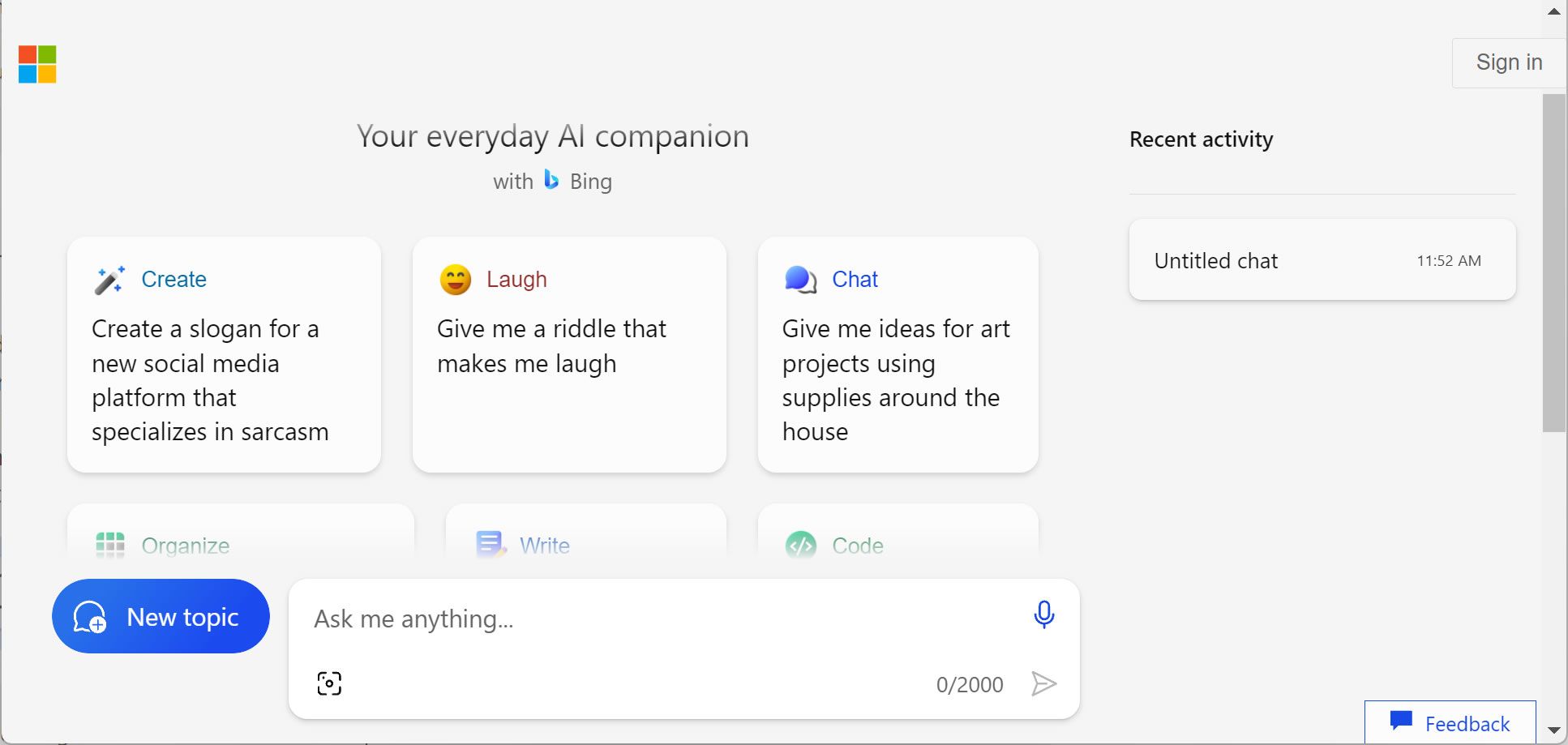Artificial intelligence (AI) and chatbots are two words in the tech world that you will be hearing more about sooner rather than later. AI has taken over various industries and is on many of our devices, including smartphones, tablets, and smartwatches. Some of the biggest tech companies are working on their AI-powered chatbots of the future, and Microsoft is no exception. In this guide, we discuss Microsoft Copilot and how to access it on all your devices, from a smartphone app to the web.
What is Copilot, and what powers it?

Copilot is a free, generative AI-powered chatbot companion designed by Microsoft to help you with your daily life. It answers your questions, gives you creativity via custom requests, and generates images using your words in real time by tapping into powerful AI features for its responses. Copilot started as an early access product via the Windows Insider Program, the official beta program for Windows-based computers. It wasn’t until the official public release of the Windows 11 23H2 update in November 2023 that everyone got access to Copilot.
The text-based features of Copilot are powered by the latest GPT-4 model, a large language model (LLM) from ChatGPT, the famous chatbot created by OpenAI that launched in November 2022. The image generation features of Copilot are made possible using the DALL·E chatbot, also made by OpenAI. DALL·E initially launched in January 2021 with DALL·E 1, but it didn’t gain official ChatGPT support until September 2023 with DALL·E 3. Since Copilot uses the latest DALL·E 3 model, it is integrated with ChatGPT to create one platform for both OpenAI products.
Copilot is a highly customized AI-powered chatbot companion designed by Microsoft and built on OpenAI technologies, the same ones that power ChatGPT and DALL-E. This allows Microsoft to create unique features for Copilot that may not be found in other similar AI-powered chatbots. For example, when Copilot does a web result search, it uses the Bing search engine, another first-party Microsoft product. Since Copilot has DALL·E built-in for free, this might be one of the first ways many experience a chatbot with real-time image generation technology.
What can Copilot do for free?
When you open Copilot, you’ll see three options under the Choose a conversation style section: More Creative, More Balanced, and More Precise. Hover over or select a new style option, and it briefly describes what to expect from each one. Depending on what you’re trying to do, you’ll likely swap between conversation styles to fine-tune your responses or results. If you don’t know what to ask or want to try its features for the first time, Copilot has a few random prompts to help you get started.
The built-in ChatGPT features allow you to ask Copilot random questions, research a topic with in-depth detail, or ask it to do anything else you can think of. Imagine creating a custom meal plan based on your needs or a list of the best travel locations for your next summer vacation. You can also ask for funny jokes and stories or have it write computer code to help you design a program. The possibilities are only limited by your imagination.
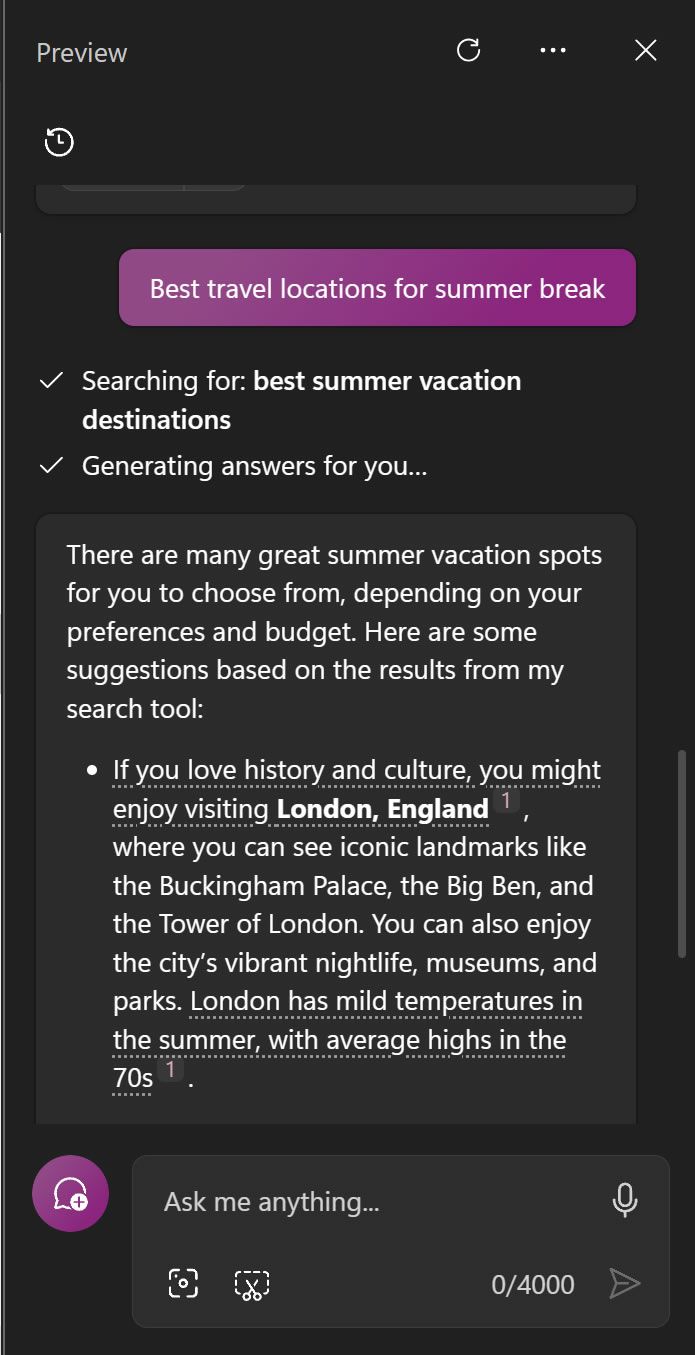
With Copilot’s DALL·E features, you can generate images in real-time using words to describe what you want it to create. All you do is think about something, type some words, and wait for Copilot to generate it. You can be as descriptive and specific as you want. The more descriptions you give, the better the final image result.
You must sign in to your Microsoft account to use the image generation feature for Copilot.
For example, you can say, “Create a colorful wallpaper for my phone,” then add more descriptive words to fit your style. If you don’t like the results the first time, tell it to change some details and try again until you create your perfect image. You control this entire process. With DALL·E image generation on Copilot, any image you create is yours to keep and to do with as you wish. Feel free to get as creative as you want and download your images to avoid losing them.
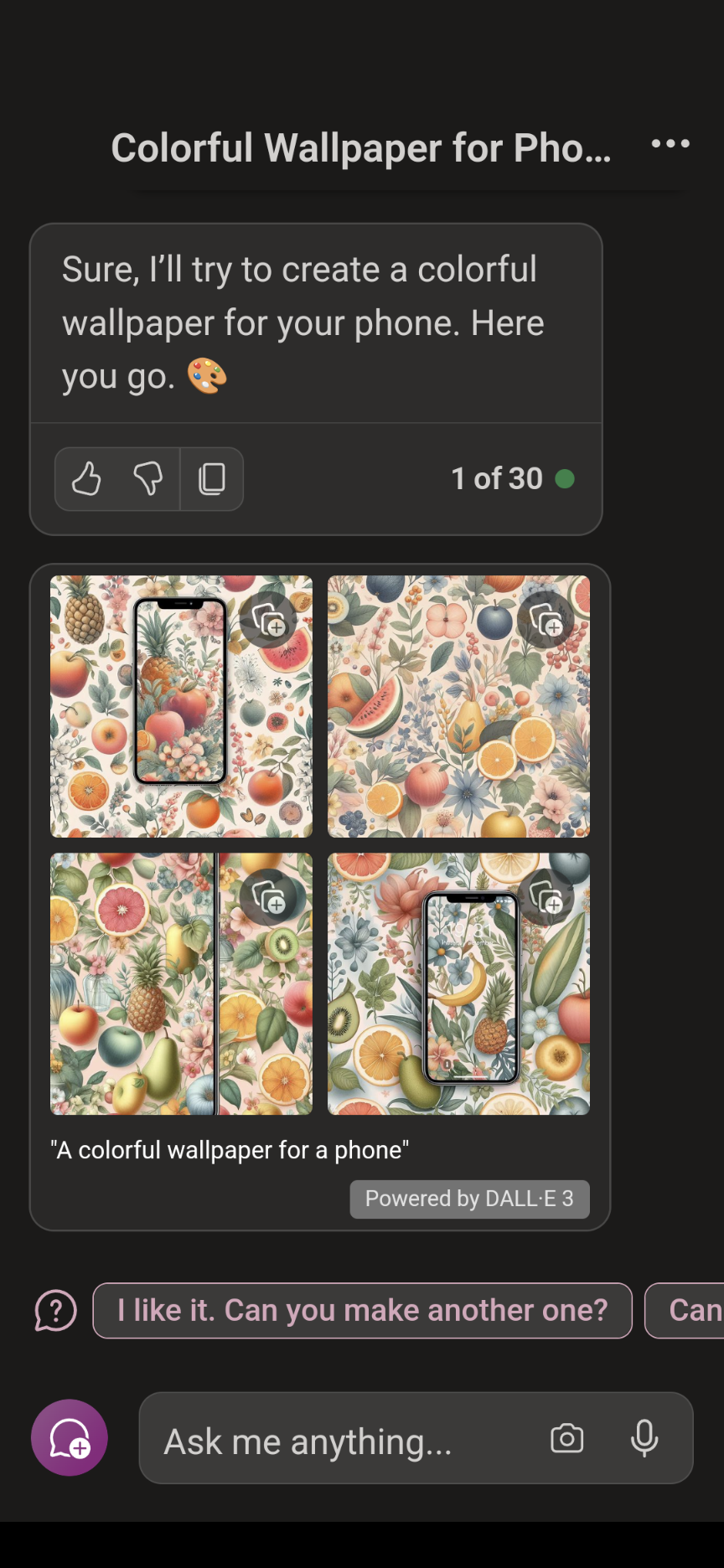
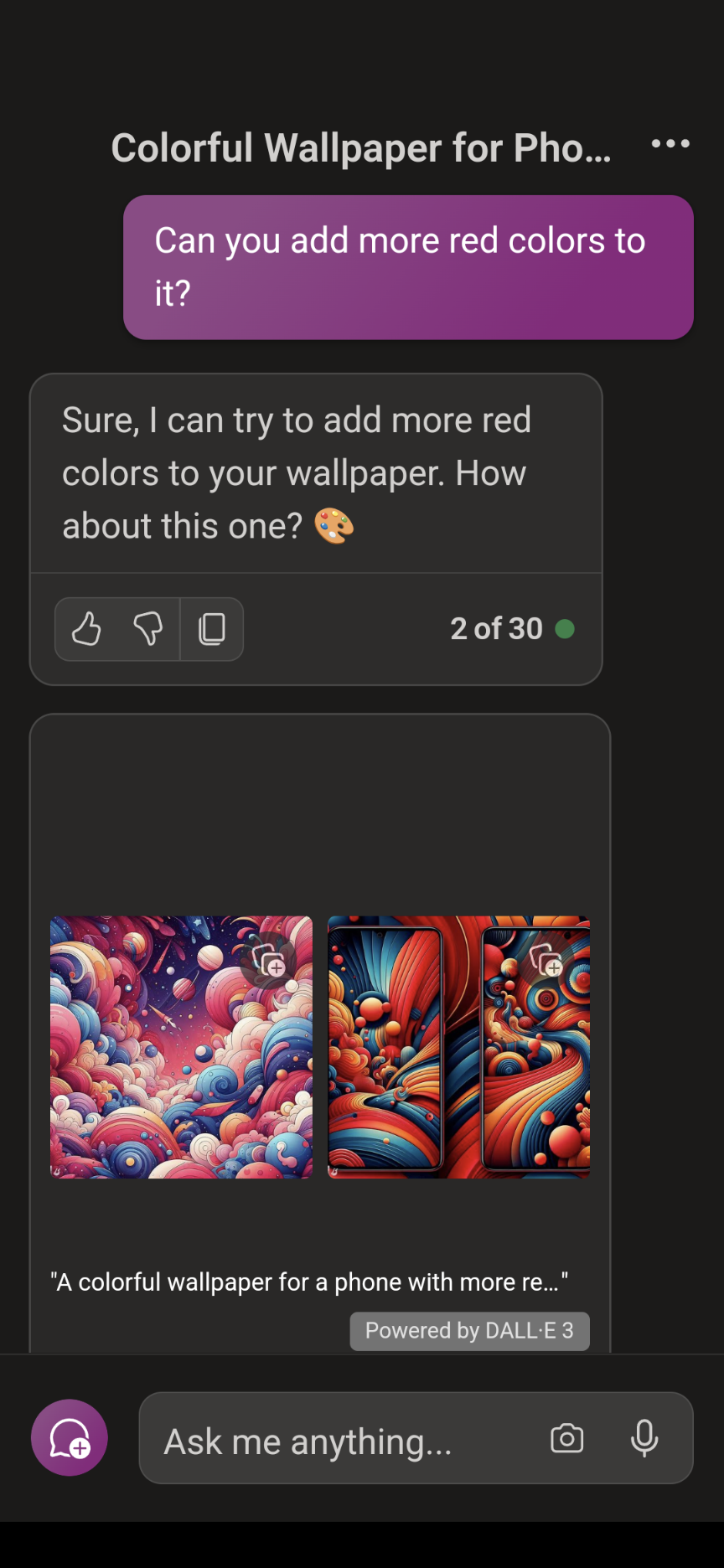
Copilot Pro premium features
Copilot is free for everyone and offers a great out-of-the-box experience. There are also premium features. Microsoft announced Copilot Pro in January 2024 and the new features it will offer over the free version. If you want to supercharge your Copilot experience across all devices, the Pro version costs $20 per month per user.
Here are some of the extra features you get with Copilot Pro:
- Access to GPT-4 Turbo, increasing performance for text-based responses during peak times. This gives you priority access over free users when the servers experience heavy traffic.
- Boosted image generation features with DALL·E, allowing you to create even higher quality images with faster response times. You get up to 100 daily boosts and can generate landscape images rather than only the standard portrait format.
- Use Copilot in multiple Microsoft 365 apps, including Word, Excel, PowerPoint, Outlook, and OneNote. As noted by Microsoft, these features are available to Windows, Mac, and Microsoft 365 Personal or Family subscribers.
- Create your own GPTs to make a custom chatbot for Copilot. This is great for anyone looking to make a chatbot that uses Copilot but is designed for a particular purpose or topic.
How can I access Copilot?
Microsoft designed Copilot to be accessible from various devices and platforms, including Windows PCs, Android-based smartphones, iOS devices, and the web. Copilot can be found across all popular platforms and Microsoft wants as many users as possible to try their product. Microsoft reinforces this idea since they turned Copilot on by default for Windows 11 computers using the latest Windows 23H2 update. We’ll also see physical desktop keyboards and laptops with a dedicated AI key for Copilot soon, indicating another big push for their AI-powered chatbot on Windows.
In the sections below, we show you how to interact with Microsoft Copilot check out its unique features.
Windows PC
If you installed the Windows 11 23H2 update on your desktop or laptop computer, you may have noticed the Copilot app. You’ll see a colorful icon in the taskbar with the word Pre, meaning it’s a public preview. Click this icon to bring up the dedicated Copilot AI-powered chatbot app for Windows PCs. Alternatively, press Windows key + C to open and close it. It launches in its own window panel on the right side of the screen and stays there for easy access until you close it.
Source: Microsoft
If you have Windows 10, you can access the Microsoft Copilot preview when you install the Windows 10 22H2 update. Copilot won’t have the same capabilities as in Windows 11, such as changing specific device settings. However, you can use many of its core features.
Android
You can download the Copilot app from the Google Play Store for Android-based smartphones and tablets. To change the conversation tones in the mobile app, tap the horizontal three-dot menu in the upper-right corner, then select Show All Tones. The three conversion style options appear, allowing you to switch between them.
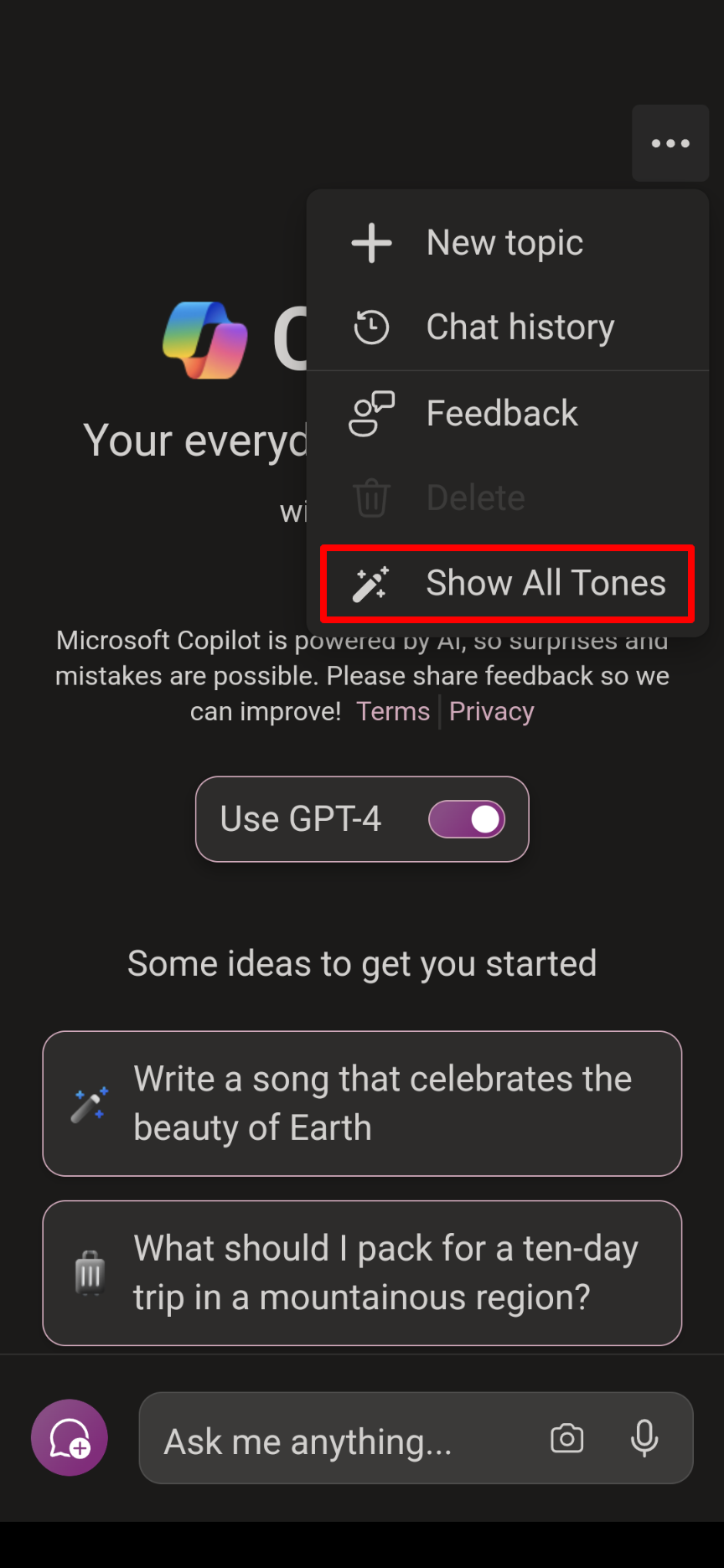
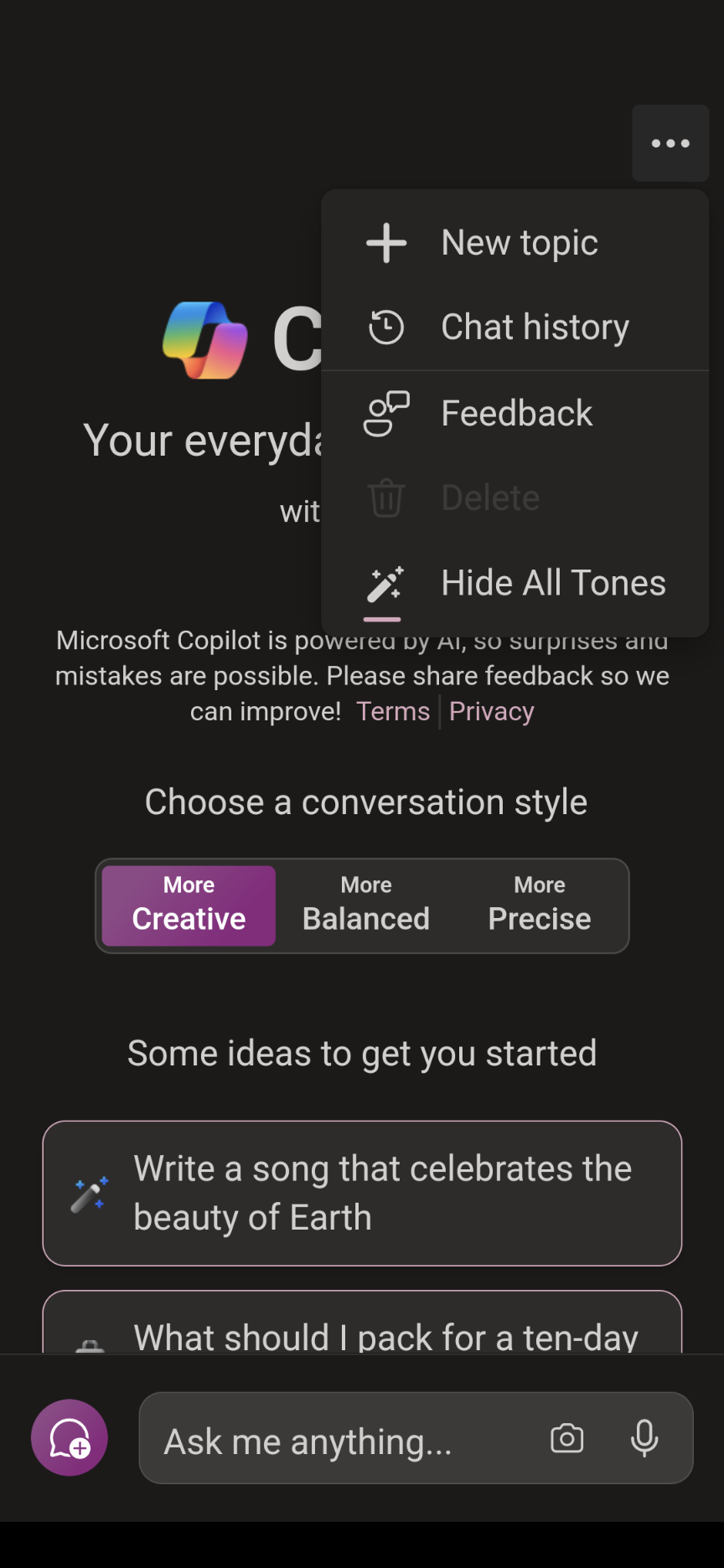
Apple devices
Copilot is available for Apple’s iPhone and iPad devices, allowing you to access Microsoft’s chatbot from the app. Download the Copilot app from the App Store, and you’ll be set from there.
On the web
Microsoft has a version of Copilot that can be used from any web browser across various devices, including Chromebooks. Visit the Microsoft Copilot official website to interact with the web app. You must sign in to your Microsoft account to ask specific questions or generate images.
Microsoft Copilot is just getting started
With the power of ChatGPT and DALL·E, the Microsoft Copilot AI companion allows for real-time text and image generation. You can ask it whatever you want it to do in your own words, and it creates it for you by tapping into some AI magic. This kind of technology allows anyone to be creative regardless of their technical skill level, something that has the potential to change the world. It will be interesting to see what new features will be added to Copilot as the technology behind it continues to advance and get better.
Now that you know what Microsoft Copilot is, you might want to learn what Google Bard is and what it can do. We cover everything you need to know about Google’s AI-powered ChatGPT competitor and show you some of its core features.