
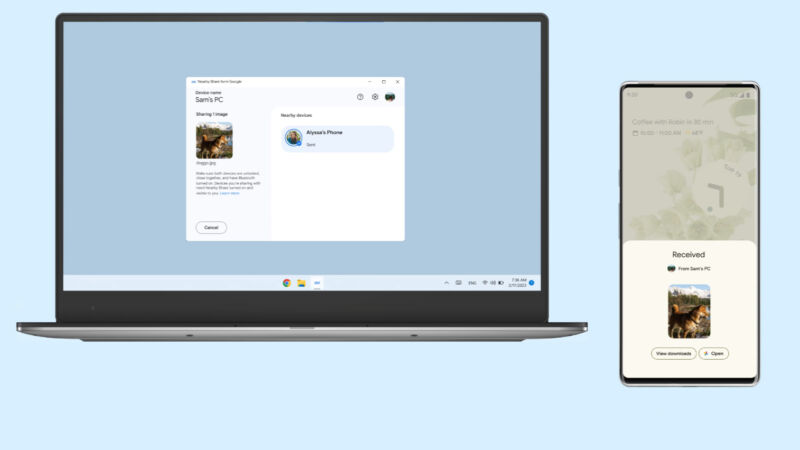
Google is bringing Android’s “Nearby Share” feature to the desktop with a new Windows app. Google says the new program will make sharing between Windows and Android easier, letting you send files over in just a few clicks and taps.
Google’s Nearby Share has been built into Android for a few years now and allows you to locally transfer files over Wi-Fi, with the initial device-pairing happening over Bluetooth. Nearby share has been kind of tough to use in real life, since most people share files over the Internet. And for personal use, most people only have one Android device, their phone, so there is nothing to share files with. A ton of Android users have Windows PCs, though, so for many this will be the first time Nearby Share has an actual use.
Using the app is easy. Just download it from the Android website and click a few “next” buttons in the installer. You need a 64-bit Windows PC (not ARM, ironically) with Bluetooth and Wi-Fi. From there you can easily share by dragging and dropping on Windows or by using the Android “share” button and hitting “Nearby Share.” You have the option of signing in to the Windows app or not. If you don’t you’ll need to manually approve every transaction on both the phone and PC. If you sign in, you can set up auto-accept from yourself, anyone in your contacts, or the probably not advisable “everyone” option.
-
The setup page. There is almost nothing to this app.
-
Once you sign in, you get these visibility options.
-
The settings.
-
Here we are waiting to send or receive. It’s easy.
-
Sending a file to my phone.
Google says you can transfer “photos, videos, documents, audio files or entire folders between your Android device and Windows PC.” We gave it a try, and it seems fine. It’s quick and easy and happens at the speed of Wi-Fi.
Google’s Nearby Share is entering a surprisingly competitive market of making your Windows computer work better with your Android phone. If you’re just interested in moving files between computers you own, sync-style apps like Dropbox and Google Drive will let you move files around with a lot fewer taps. Nearby Share requires that “both devices are unlocked, close together, and have Bluetooth turned on,” which isn’t a requirement for syncing apps.
My go-to file-sharing solution for my own computers is the self-hosted SyncThing, which will seamlessly background-sync files to a phone in addition to a desktop. Dropbox and Google Drive won’t automatically download files to your phone—they only sync files between PCs—though there are some third-party apps that can do this. If you just want everything to sync, one of these 24/7 automatic syncing setups is a lot less work, day to day—your files are just automatically on every computer in zero taps.
You could also try making your phone work better with your computer from Microsoft’s ecosystem. Microsoft has been shipping Windows-Android solutions for nearly seven years. That company’s latest solution is called “Link to Windows” or “Phone Link” (it weirdly has different names on Android and Windows). Besides easy file transfers, this is a much more comprehensive phone linking system, letting you see and reply to notifications, use phone apps on your PC, and make calls. Again this is only really good for connecting two devices you own, but it’s pretty good!
Some Android skins also pack in some kind of Windows-Android app. Lenovo/Motorola’s “Ready For” is one, and Samsung includes Microsoft’s solution.
So Nearby Share, if all you really want is files, doesn’t feel like the best solution for computers that you own. Where Nearby Share shines is when you want to send a file quickly to a computer that isn’t yours. The app can be installed quickly, and while you could sign in, you don’t have to, and you can just run in the guest mode with individual approvals for each transfer. This was the original Android-to-Android use case for Nearby Share, and it still works well on Windows, assuming you can find someone else you want to locally swap files with.

