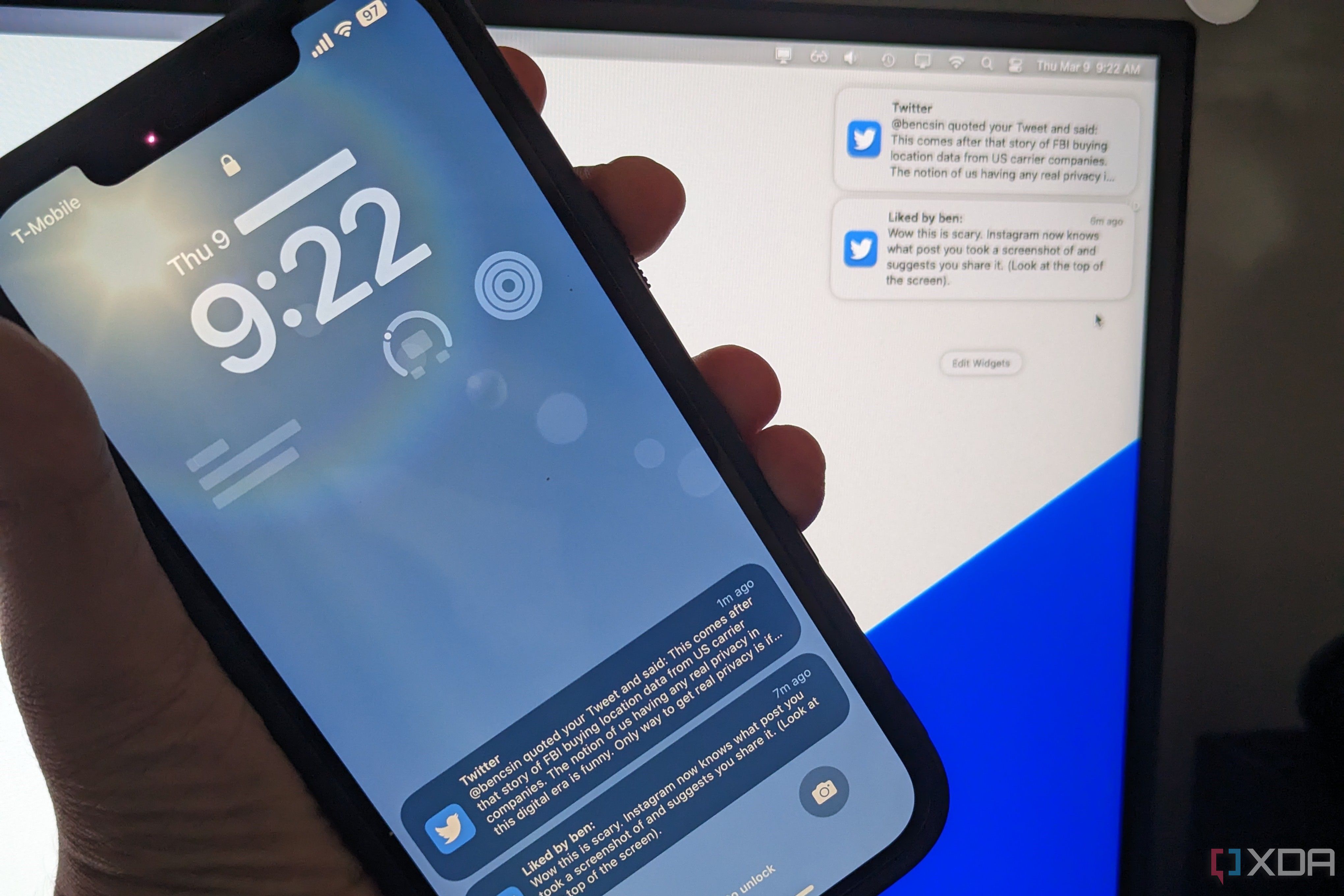Today, there are thousands of excellent smartphones on the market. Each caters to different needs, budgets, and expectations. Though, despite these phones being so different, one main element sets them apart: the operating system. At this point, iOS and Android OS are the two most popular platforms, serving billions of users around the globe. And while Android has copied iOS and vice versa, there’s still a lot these two operating systems can learn from each other. Here are 5 Android features that, as an iPhone 14 Pro user, I would like Apple to introduce on iOS.
1. Proper default app selection
A few years ago, Apple started allowing users of its latest iPhones to set default apps. Though, as of iOS 16, this option is still limited to email and web browsing apps. So you can move away from Apple Mail and Safari but nothing else. It’s still not possible to set a default music player, maps app, file explorer, camera, etc. This makes moving away from Apple’s system apps incredibly hard and inconvenient. Many users end up using these built-in applications simply because they’re, in a way, pushed on them. We can only hope that Apple expands the default app selection to cover more apps.
2. Custom icon packs
While you can technically set custom icons on iOS, the process is in no way straightforward or intuitive. It requires going around in loops and assigning custom images for each app individually. The iPhone is notorious for its lack of rich customizations, but Apple has slowly been opening up. For example, the Lock Screen on iOS 16 is extremely flexible, allowing users to change the colors, typeface, widgets, and more. By allowing custom icon packs on iOS, users can further personalize their iPhones by relying on specific themes that match their tastes.
3. Versatile Control Center
One of the main annoyances on iOS is the Control Center. While users can add and remove toggles towards the bottom, the main top part remains stable. On Android OS, users get to reorder and remove toggles as they wish, allowing them to prioritize options that they actually care about. On the iPhone, there are Control Center buttons that I never use, yet I’m forced to look at them and have them occupy my screen’s space. For those unfamiliar, these stationary toggles include Wi-Fi, Bluetooth, AirDrop, Personal Hotspot, Airplane Mode, Cellular Data, Now Playing, Rotation Lock, Screen Mirroring (AirPlay), Focus, Brightness, and Volume. You can neither remove nor reorder any of them.
4. Flexible Home and Lock Screens
In recent years, Apple has been unleashing the Home and Lock Screens on iOS. For example, users can now place widgets on the Home Screen, and, as previously mentioned, the Lock Screen is now almost fully customizable. Despite that, there are still plenty of limitations on these two screens. For starters, users still can’t leave gaps between two apps or widgets. The icons or widgets have to be placed in order, starting with the top left corner, then moving to the right, row by row. This makes personalizing the Home Screen much more challenging, as users have to rely on indivisible third-party widgets to achieve these blank spots. Speaking of widgets, these data bites still aren’t interactive as of iOS 16. We hope Apple copies Android and makes them more responsive and functional.
Moving on to the Lock Screen, this section, despite its customizations, is still limited. After all, the camera and flashlight shortcuts are stable. You can neither delete nor replace them with something more useful. That’s not to mention that the always-on display doesn’t support any rich customizations beyond hiding the wallpaper and/or notifications.
5. Improved notifications
Lastly, one common complaint voiced by Android users migrating to iOS is the notification system on iPhones. While users can control how audible or alert these notifications are on an app-by-app basis, they still look clunky and lack proper categorization. Apps can take advantage of the Time-Sesnsitive API to highlight an important message. However, beyond that, there’s not much that can be organized. That’s not to mention that there are no smart reply APIs to reply to texts received through third-party apps instantly.
The iPhone is great for many reasons. However, like any other device, it will never be perfect. There will always be areas to build upon to improve the overall experience. We only hope that iOS 17 addresses some of our annoyances by bringing these 5 Android features to the iPhone.
What’s your feature wishlist for iOS 17? Let us know in the comments section below.