
CI Games has released its latest Souls-like action RPG, Lords of the Fallen. Powered by Unreal Engine 5 and taking advantage of Nanite and Lumen, it’s time to benchmark it and examine its performance on the PC.
For our Lords of the Fallen benchmarks and PC Performance Analysis, we used an AMD Ryzen 9 7950X3D, 32GB of DDR5 at 6000Mhz, AMD’s Radeon RX580, RX Vega 64, RX 6900XT, RX 7900XTX, NVIDIA’s GTX980Ti, RTX 2080Ti, RTX 3080 and RTX 4090. We also used Windows 10 64-bit, the GeForce 537.58, the Radeon Software Adrenalin Edition 23.9.1 driver for RX580 and Vega 64, and the AMD Software: Adrenalin Edition Preview Driver for AMD Fluid Motion Frames for the RX 6900XT and the RX 7900XTX. Moreover, we’ve disabled the second CCD on our 7950X3D.

Hexworks has added numerous graphics settings that can bring major performance improvements to the game. PC gamers can adjust the quality of View Distance, Shadows, Textures, Visual Effects, Global Illumination and more. The game also has options for Motion Blur, Film Grain and Chromatic Aberration. Furthermore, it supports DLSS 3 and FSR (though there is no support for FSR 3.0 Frame Generation).


Lords of the Fallen does not feature any built-in benchmark tool. Therefore, for our benchmarks, we used this scene. This was one of the most demanding areas early in the game, so consider this a stress test. Other areas will definitely run better, so be sure to keep that in mind.
As we’ve already reported, the game’s Ultra Settings are quite demanding. Thankfully, though, the game is scalable thanks to its graphics settings. By dropping the quality to High, the RTX4090 can push over 60fps at Native 4K. Not only that, but the game can look quite good even on Low Settings. Add to this the support for both DLSS 3 Super Resolution and Frame Generation, and you have a game that can actually run great on High settings on numerous GPUs. Hell, at Native 1440p/High Settings our RTX3080 and RX 6900XT can offer a constant 60fps experience.
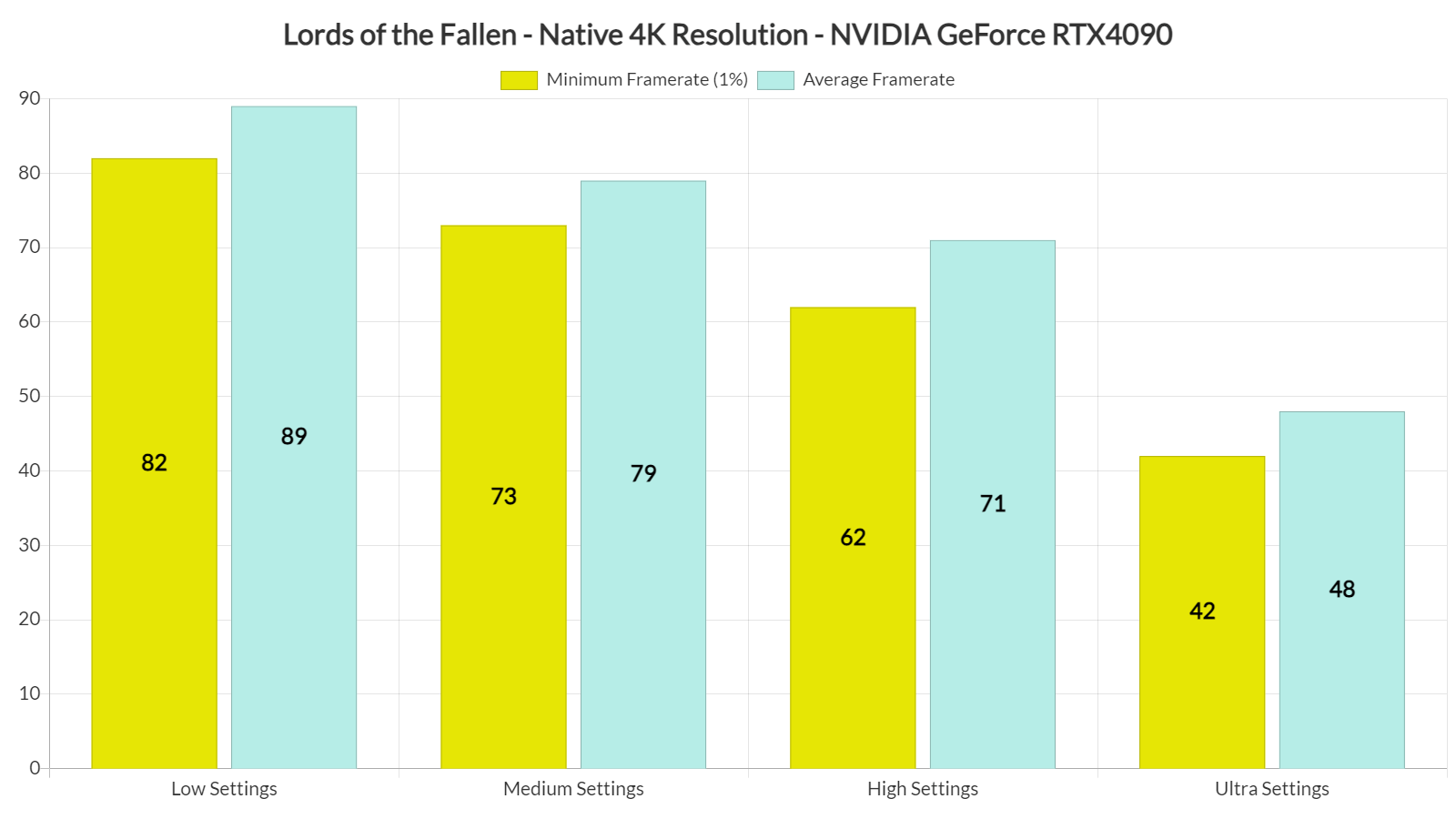
Lords of the Fallen is a GPU-bound title. And, unfortunately, we could not properly test/benchmark our AMD Ryzen 9 7950X3D. As showcased below, we were GPU-limited even at 720p with DLSS 3 Super Resolution. So yeah, rest assured that this game will stress more your GPU than your CPU.

At Native 1080p/Ultra Settings, the only GPUs that can run our stress benchmark scene are the AMD Radeon RX 7900XTX and the NVIDIA GeForce RTX 4090.
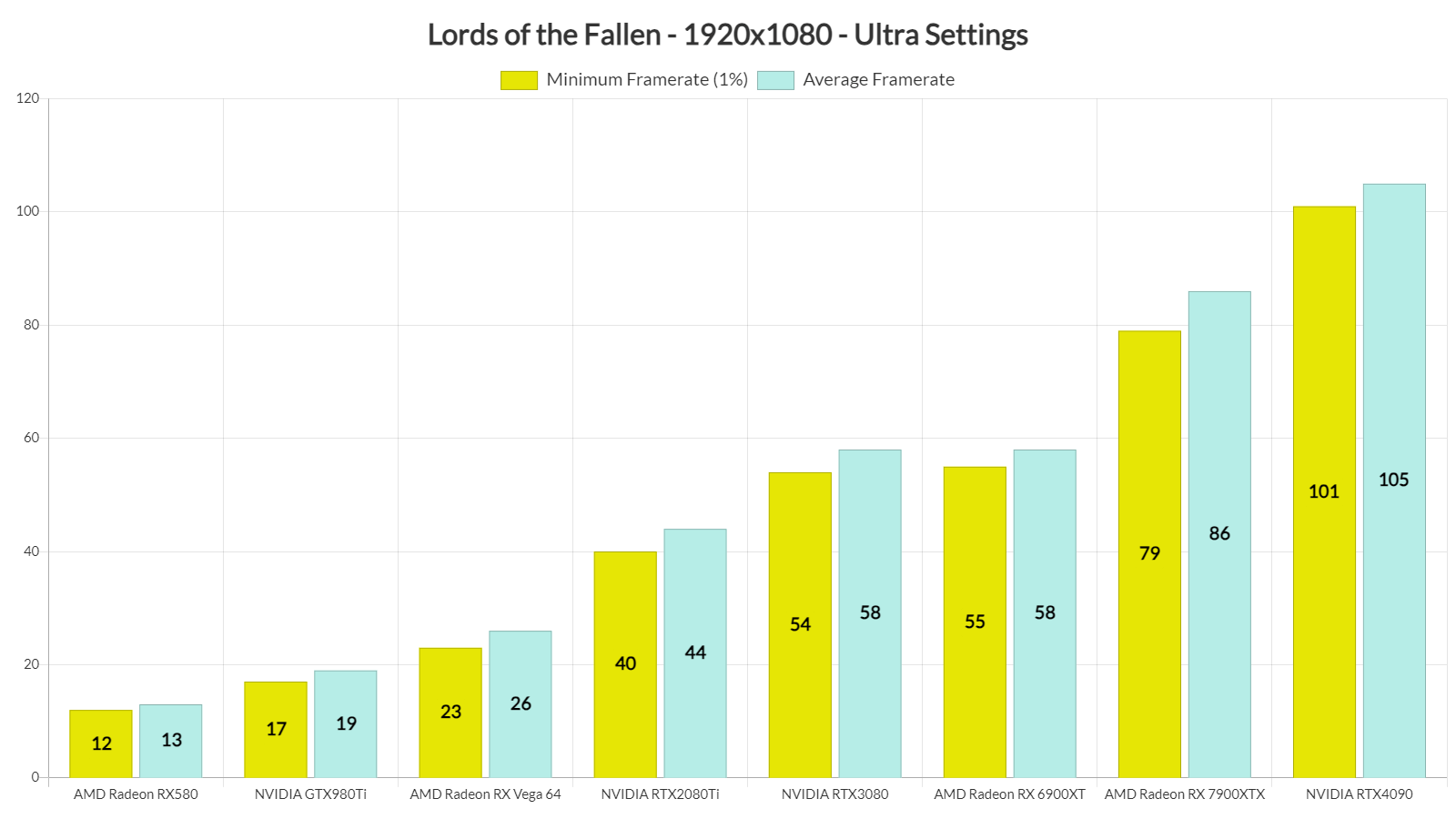
At Native 1440p/Ultra Settings, the AMD RX7900XTX could offer an enjoyable experience (provided you have a FreeSync monitor). On the other hand, the NVIDIA RTX4090 had no trouble running the game with over 60fps. And as for Native 4K/Ultra Settings, there is no GPU that can come close to 60fps.

Graphics-wise, Lords of the Fallen looks absolutely fantastic. This is one of the best-looking Unreal Engine 5 games to date. Thanks to Nanite, there are no object/geometry pop-ins. As someone who hates pop-ins, this is a visual treat to my eyes. Lumen can also significantly enhance the image quality of numerous areas. And, after the disappointing scalability we saw in other UE5 games like Immortals of Aveum, Remnant 2 and Fort Solis, it’s really refreshing witnessing a game with “meaningful” graphics settings. And I know that the Umbral environment of our benchmark scene does not look particularly impressive. Therefore, I’ve captured some screenshots to showcase the game’s graphics.
Lords of the Fallen can run well on PC, and it’s one of the best examples of UE5. However, if you don’t have a high-end GPU and don’t want to use an upscaler at 4K, you should stay away from its Ultra settings. The game looks incredible on PC, supports both DLSS and FSR (though I don’t know why there is no support for XeSS), and does not suffer from any shader compilation stutters. Additionally, Lords of the Fallen plays incredibly well with the mouse and keyboard. And while it’s one of the best UE5 games to date, it’s not flawless. The game currently suffers from some traversal stutters (though they are not that annoying). And while we were completely stable during our benchmarks, we know that some PC players experience major crash issues. Thankfully, though, Hexworks has already released two patches to address some of those reported crashes.
Enjoy!









John is the founder and Editor in Chief at DSOGaming. He is a PC gaming fan and highly supports the modding and indie communities. Before creating DSOGaming, John worked on numerous gaming websites. While he is a die-hard PC gamer, his gaming roots can be found on consoles. John loved – and still does – the 16-bit consoles, and considers SNES to be one of the best consoles. Still, the PC platform won him over consoles. That was mainly due to 3DFX and its iconic dedicated 3D accelerator graphics card, Voodoo 2. John has also written a higher degree thesis on the “The Evolution of PC graphics cards.”
Contact: Email

